Playlists
Overview
By clicking on 'Playlists' from the sidebar, the following screen will be shown. As default, you will see all Playlists.
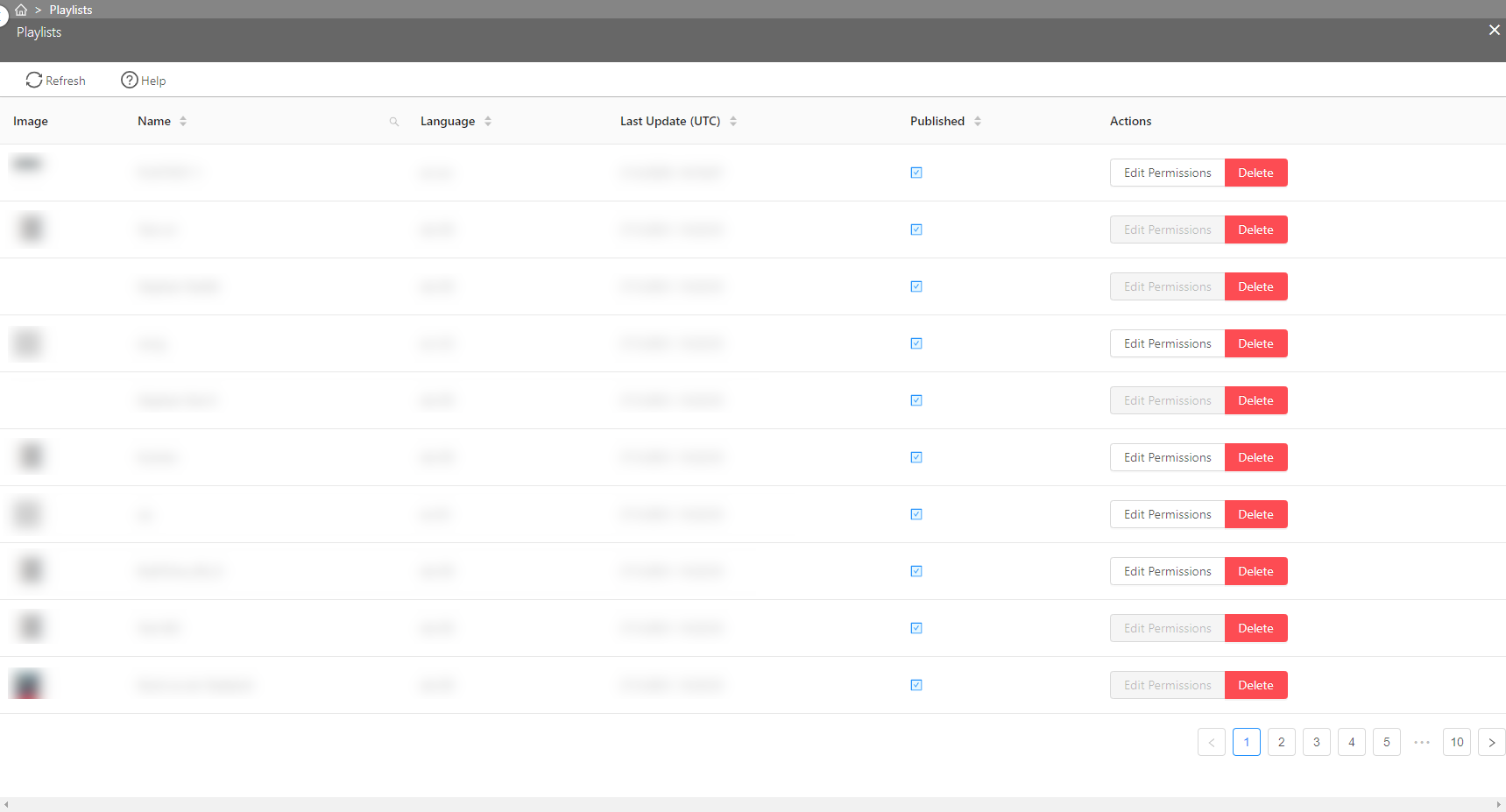
Definition
Playlists define a sequence of Projects and Elements that can be presented to the user one after another.
Please note that Playlist can only be created in the Frontend Application.
Permissions for Playlists
Add permissions
Viewing Permissions can be set for every Playlists and only groups can be assigned. Once at least one permission is set, the Playlist is only visible to members of the group(s) that are assigned to it.
1. To assign permissions, first open the Details by clicking on 'View Details'.
2. Click on the 'Permission settings' link.
Please note that this link is only visible if the corresponding Playlist is not set to Public. In this case, please set it to Private first.
3. A new blade will show all currently assigned groups. To add (a) new group(s), click on 'Add Groups' in the function bar.
4. All groups that can be assigned will be shown on a new blade.
5. Select the group(s) that you want to add. To save the selection click on '+Add Selection to Playlist' in the function bar.
Remove permissions
To remove an existing permission, select the group(s) that you want to remove and click on 'Remove Groups'.
A message will be shown that can be confirmed or canceled.
Delete a Playlist
To delete a Playlist, just click on 'Delete' in the Playlist overview.