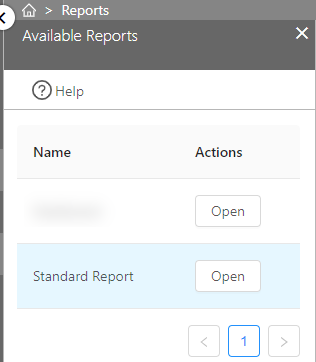Reporting
Smart Knowledge Hub provides a Standard Report at default that should be enough for most purposes. If you need more reporting features, Smart Knowledge Hub can use Microsoft's Power BI as a professional BI and Reporting Engine. When you log into the portal you get a Dashboard Report displaying basic information on the current status.
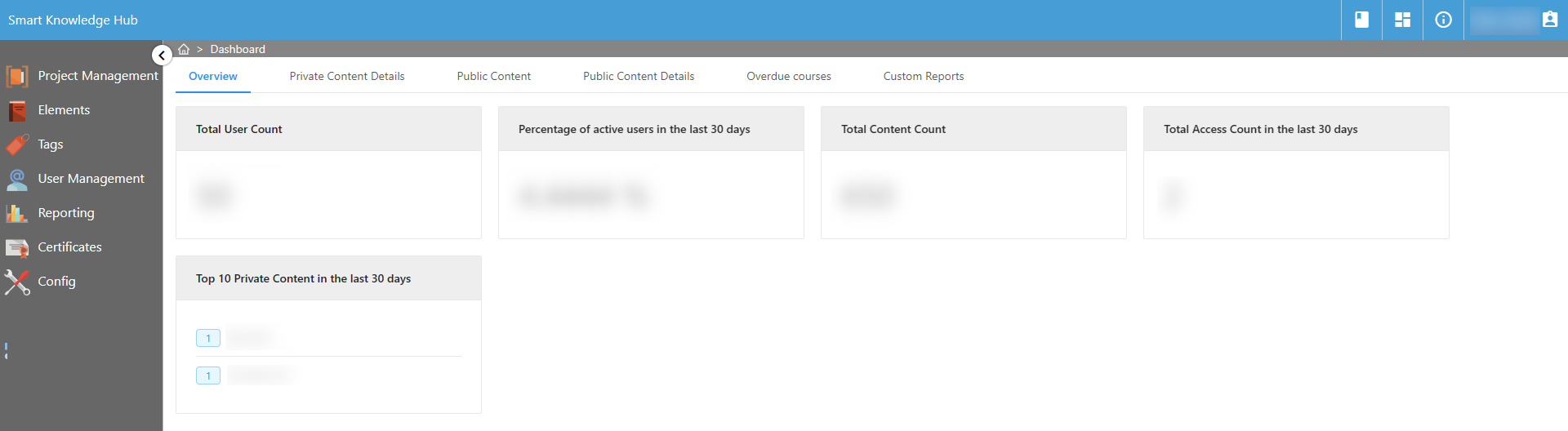
The dashboard report and additional reports — if ordered by you — can be found in the Reporting resource in the left navigation bar.
Clicking on 'Reporting', a blade will open up to display all Reports that are configured for your account. If you want to see the report, click on 'Open' in the Action column.