Roles
Overview
There are different predefined user roles which include various permissions. You can not create your own role sets. If you want to assign permissions outside the roles, please see Add explicit permissions.
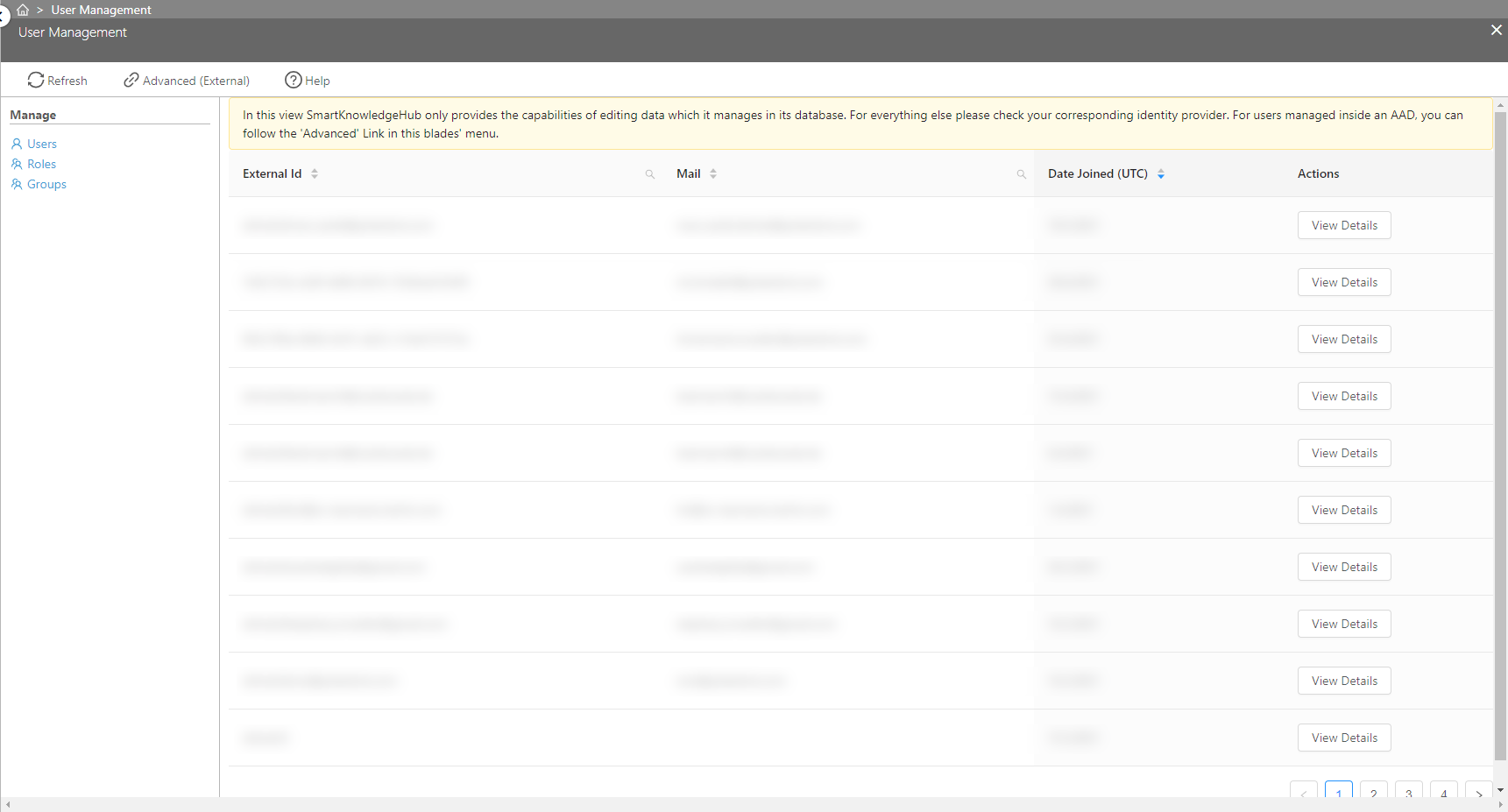
To access the roles, click on 'Roles' in the Manage bar.
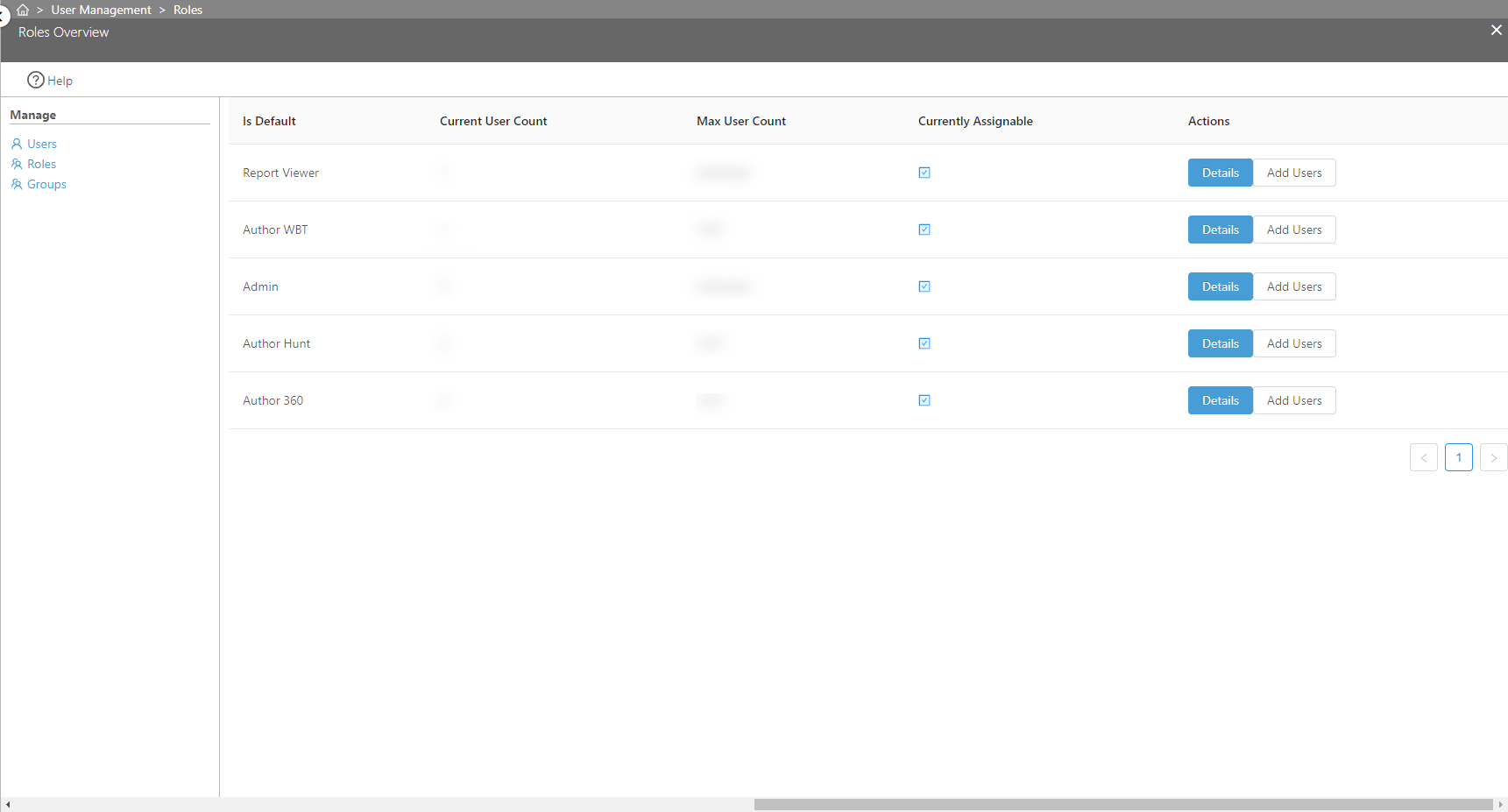
View roles
To see more information on the roles click on 'Details'.
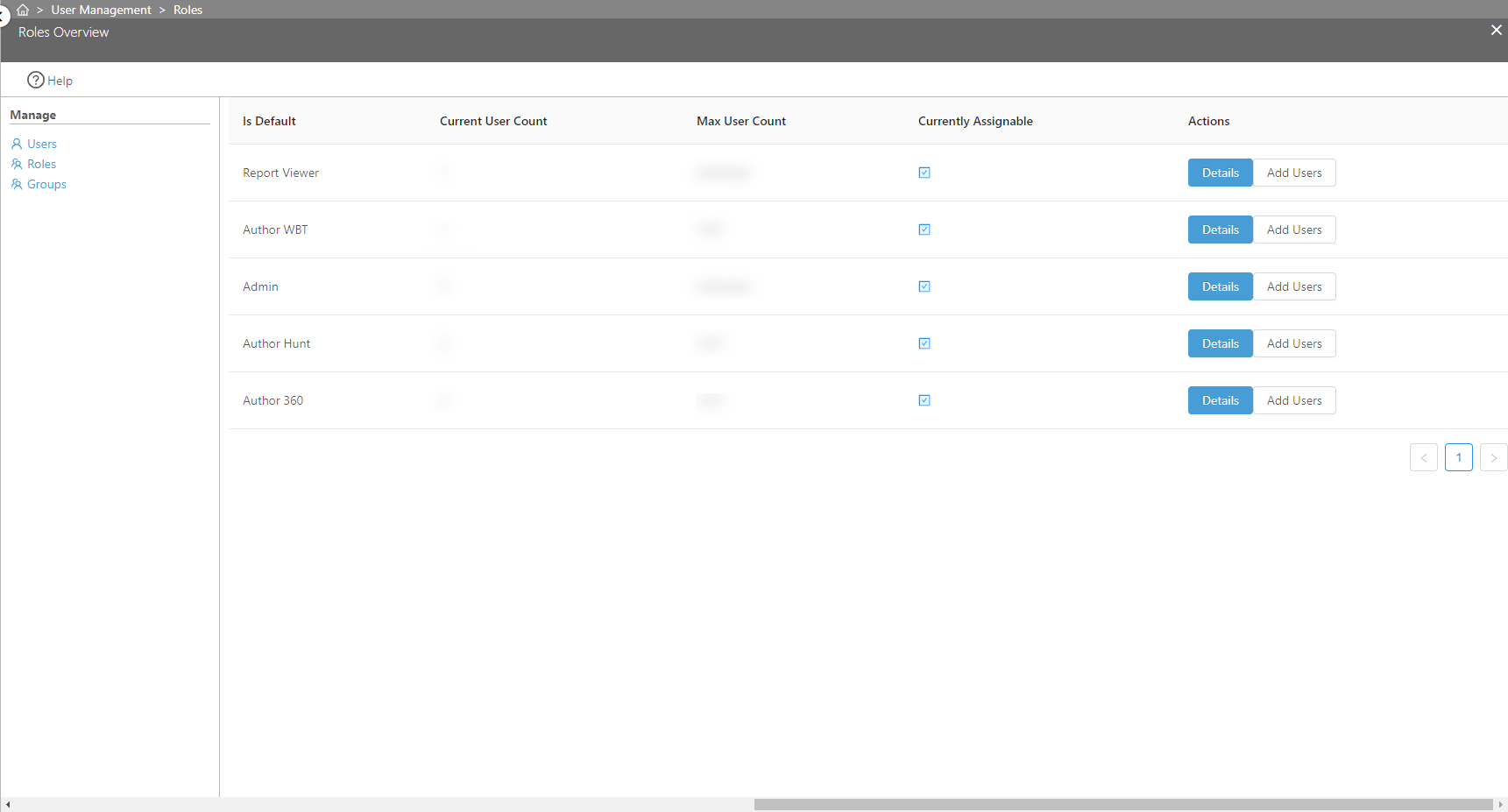
The details blade will display information about the role in general, how often the role is assigned and if there's a limit how much users can be assigned to that roles. This is usually the case with authoring roles.
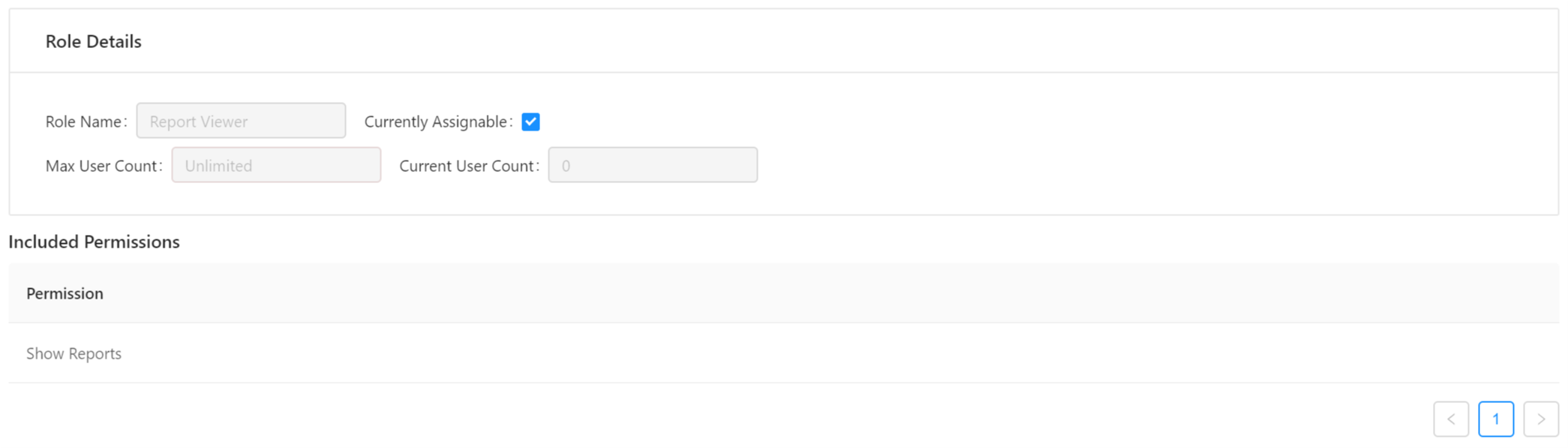
'Included Permissions' shows which permissions are included in the selected role.
Add users to roles
To assign multiple users to a role, click on 'Add Users' in the Action column.
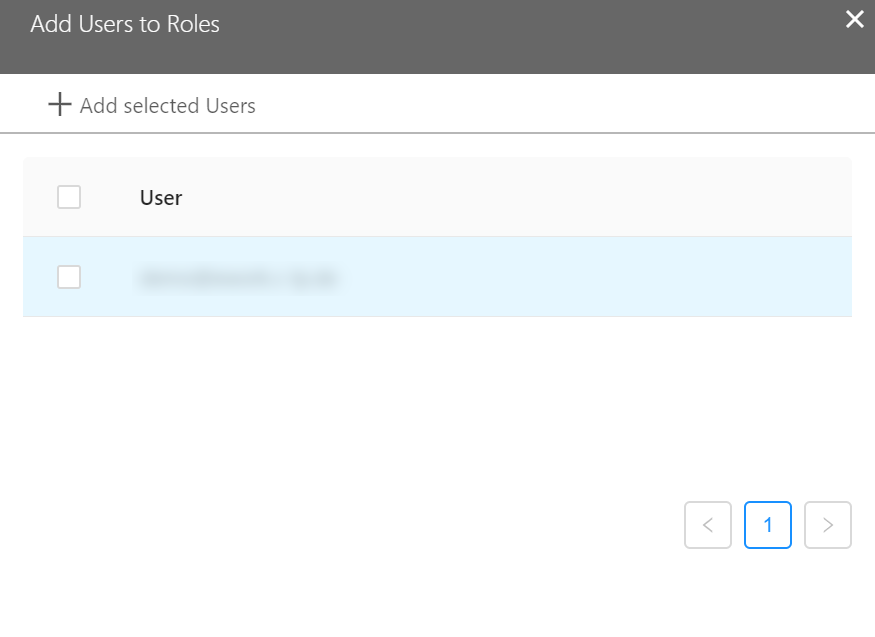
Select the user(s) you want to assign to the selected role. When done, click on 'Add selected Users' to save your selection.